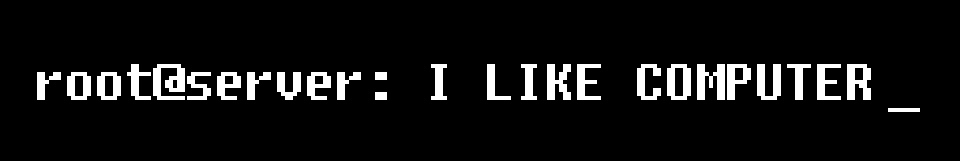
You're Right...I'm Sorry.
Tuesday November 6, 2007
Thanks to a very annoyed user from Boulder, Colorado, I've decided to limit the number of times the popup ad window appears. Here is the correspondence that I received from Mr. Annoyed this morning...
"Do you really thing that your constant fucking popup ad is going to make anyone visit the fucking link asshole?" annoyed@gmail.com
He's right, it is very annoying to visit ad-laden sites. I'm just trying to make a buck though guys, and popups and other ads are the only way I know to do that online.
What is it about the internet that makes people think that everything should be free! If you don't like the ads, send a donation. Here, I'll even link you to paypal...
I will begin limiting the number of times the ad appears starting today. You'll get the ad popup twice per browser session, then it won't pop up again. The limiting only works if you have cookies enabled in your browser. Please keep your feedback coming!
 4 Comments |
4 Comments |  6336 days old | Direct Link
6336 days old | Direct Link
Popup Ad Cookies
Thursday October 18, 2007
By request, here's some instructions for adding cookies to the popup ads to prevent the ads from popping up more than one time per browser session.
The function that starts the popup needs to check to see if a cookie exists and act accordingly. For the fly-in layer ad, the function startAp() is where we will be working, and for the fade-in layer ad, it will be the function startAf(). We need to wrap an if statement around the two lines within the function so the function only starts the popup if the condition is true.
So here's the code we need to insert as a replacement for the two lines originally in the function...
if(document.cookie.indexOf('popup') < 0) {
document.cookie = 'popup=yes; path=/;';
setLeft();
showAp();
}
Ok, so first we wrap an if statement around the two lines within the function that checks to see if a cookie named "popup" has been set. If the cookie has been set, the statement will prevent the popup from continuing. If the cookie has not been set, the statement will proceed with the popup process by setting a cookie and continuing on. The cookie that is set will prevent the popup from appearing any more during the current browser session.
NOTE: The example above is for the fly-in layer ad, make sure you change the showAp(); line to showAf(); if you are using the fade-in popup. Also, this cookie does not have an expiration date set, so it will be removed by default when the browser is closed. If you want the cookie to exist until a specified time, you need to set the expiration date.
Please refer to this site for more on cookies.. http://www.quirksmode.org/js/cookies.html
 1 Comments |
1 Comments |  6355 days old | Direct Link
6355 days old | Direct Link
All in a Name
Tuesday October 16, 2007
I see so many different names and terminologies used around the web for what I call an unblockable popup. I've seen hover ad, pop in, pop-in, dhtml popup, CSS popup, div popup, layer ad, and others. So what's the general consensus on what to call these things that I call unblockable popups?
These advertising mechanisms are just a combination of CSS and javascript that shows and hides a div element in a standard xhtml document therefore circumventing modern day popup blocking applications.
So I guess any combination of those terminologies is acceptable, but I think I'll stick with unblockable popup ad. What do you think?
 0 Comments |
0 Comments |  6357 days old | Direct Link
6357 days old | Direct Link